You're about to
creating a
Payment link(s) for tickets
to help you sell your event tickets or raffle draw tickets faster
But first,
let's build the payment page
Continue
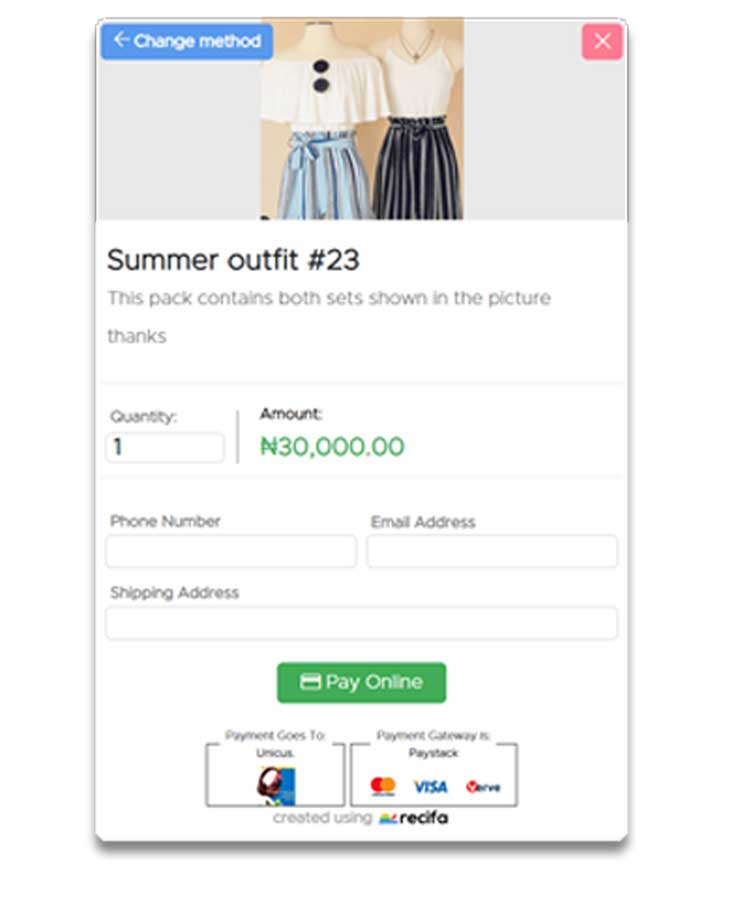 Here is an example of a payment page
Businesses use payment pages to collect payment from clients online
Here is an example of a payment page
Businesses use payment pages to collect payment from clients online
Go Back
Continue
Write a brief description of product and/or transaction instructions for the your clients
Previous
Next
You're Done
Would you like us to show you how to access more options?
Yes, Please
No, Thanks
Quick Presets.
This is shows some quick presets. You can select templates here to make your creation process faster.
Previous Tip
Next Tip
Payment Settings.
This is shows more transaction settings. You can set the way you want this payment page to behave here.
Previous Tip
Next Tip
Preview.
Click here to see a preview of the payment page you are creating.
Previous Tip
Next Tip